DEM files
They are files that contain the altitude of a grid of points in a certain area of the Earth. They allow you to know the altitude of any point of the map, without needing to be at that point, where you would get it from the GPS.
These files are used by OruxMaps for various functions:
- Draw relief maps, shadows and slopes. They are maps that you can activate in global settings -> Maps -> Maps based on DEM. These maps can be viewed alone, or used to create composite maps with them.
- Know the altitude at any point on the map. You can visualize an specific control for it in global configuration -> user interface -> dashboard -> dashboard controls -> altitude (DEM). This control will appear in the lower control panel. If you move the map, you will see the altitude at the center point of the map.
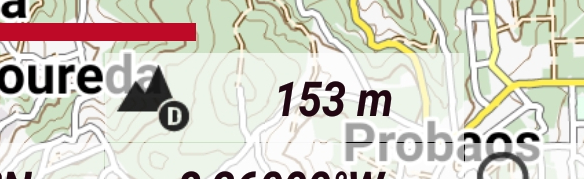
- Use that altitude instead of the altitude provided by the GPS. GPS is pretty bad at providing altitude. You can make the app use the altitude provided by the DEM files instead of the GPS in global configuration -> sensors -> GPS -> altitude from DEM files. In this way you will correct the wrong altitudes given by the GPS.
- Calibrate the barometer. If your device has a barometer, you will need calibration from time to time. You can have it use the DEM files in global configuration -> sensors -> GPS
- Visualize the map in 3D. 'Maps' button of the map viewer -> Tools -> 3D viewer. This button allows you to automatically download the DEM if the app can not find them, you should see a dialog asking if you want to download the files.
- Correct the altitude of Tracks, if it is not correct. In the list of your Tracks, press one -> Properties -> Correct altitudes. Select the option to correct with DEM files.
As you can see, there are many utilities with those files.
You can find them of different qualities. How much better they are, more size they have. OruxMaps downloads those provided by NASA, which have a mesh of 90 meters (3 seconds) between points. You can get better, here are some links:
orux


